The "new" computer I got a few months back seems to have some issues. I think it has to do with all the junk in the registry. At first I couldn't install programs from the DVD-ROM because of an Error #### invalid something msg, but after some researching I found the culprit to be a dummy drive location. Fixed that through the the Start function rather through the registry. Then one day as I was going to play DOOM 3, I get this popup msg with some trojan bug and that completely made the program disappear from its drive location. I figured my registry was cluttered. Again, after doing some reading online, I decided to download RegCure free version, but apparently free means utterly useless since after downlaoding the program and running a scan, it detected 900+ problems, and to fix them you have to buy the paid version. I decided to remove RegCure after doing some more reading on it. Computer is just acting weird, usually after a try to install a program, recent one was LavaSoft free version. Also, it's pretty slow at startup for a P4 3.2! At least it seems that way. I should have asked the seller to reformat it, but I didn't press the issue since he cleaned out his personal stuff--not all of it, as I learned--and just had some good and handy programs left in the HD for me. The most important are Windows XP sp2 and MS Office 2003.
With all the annoyances I'm experiencing, I'm thinking of just reformating my HD, which is partitioned into C and D, with D being empty atm. The problem is that I don't have Windows XP, but I can always browse Ebay or Craigslist. I guess my question is this a fairly easy job? I don't know enough of registry editing to even begin to delete things in there, though I did delete a dummy drive location after getting Error 1324 invalid picture something. I remember doing a reformat many years back on my Windows 95 computer, but have since forgotten the steps. The good thing about going ahead and doing the reformat is that I have not transfered anything from my old computer to this new one, maybe just some songs. Also, I have the drivers for the hardware, just not some of the preinstalled programs such as MS Office.
Oh, here's a pic of my new system!
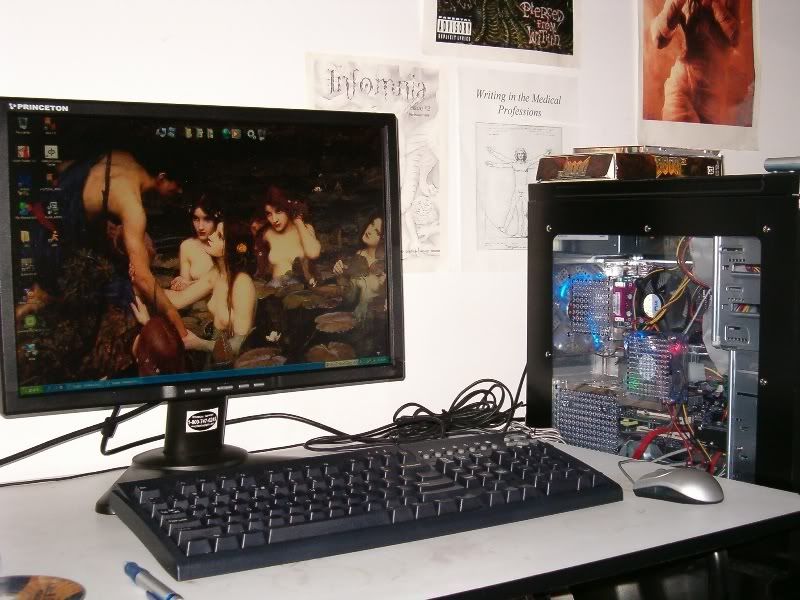
It glows!
