 |
 |
 |
 |

|


|
|
|
|
|
|
#1
|
|||
|
|||
|
More than 6 CD changer available?
I just bought a 1995 E420 with the bose stereo system. I doesn't have a CD changer - but is prewired for one.
My question is - can i but a CD changer that's compatible with the existing head unit that holds more than 6 CDs? Will the head unit display greater than 6 CD selections? Also - does anyone know if the factory CD changer is equipped to read CD-Rs? If not - then a compatible alternative is needed. I can't live without my CD-Rs! Regards, Troy K 1995 E420 65.5k miles |
|
#2
|
|||
|
|||
|
Anyone - please help!
|
|
#3
|
||||
|
||||
|
Nope. I don't believe that you can install more than a 6 changer in the vehicle.
As far as CDRs go... not sure, never tested it in mine. I just bought a new Head Unit that reads MP3s and I disconnected the factory CD changer.
__________________
Willy '94 E420 White Mods ------- Berg Werks Keyless Entry Buzzer replaced with Chime Dash Light Upgrade Burlwood/Leather shift knob Alpine CDA-9815 Head Unit 2002/2003 16" C Class 7-Spoke Wheels Updated "Chip" to fix Code 19 problem |
|
#4
|
|||
|
|||
|
How hard was installing the new unit?
I'd like to change out the head unit in my 95 E420 - but was under the impression that there it's not as easy as a simple swap-out of the head unit. How hard was your change?
Thanks, Troy 1995 E420 66k |
|
#5
|
||||
|
||||
|
Hard? Well, the only hard part was figuring out the wiring.
First, I ran 1 wire from the battery to the radio. You need to take out the rear seats as well as the front passenger mats. After running the red wire from the battery through the grommet hole, and down the back seat, I used fishing wire from the front footwell to the rear seat to pull the wire through. THat took care of power. I ordered an M-Class harness from BeckerAutoSound.com, cut it, and soldered the Alpine connector to it (as I installed an alpine unit). I have all of the info as to what goes where. Lastly, I connected the red power wire I just ran to the power wire on the alpine harness. It is best to just bypass the factory amps. I unplugged them (right side of trunk) and and ran jumper from input to output on the harness (I have that info also). The radio fit perfectly into the opening. You'll need an antenna adapter for the radio... got mine at circuit city. I can get more in depth if you want to do this.
__________________
Willy '94 E420 White Mods ------- Berg Werks Keyless Entry Buzzer replaced with Chime Dash Light Upgrade Burlwood/Leather shift knob Alpine CDA-9815 Head Unit 2002/2003 16" C Class 7-Spoke Wheels Updated "Chip" to fix Code 19 problem |
|
#6
|
|||
|
|||
|
cd r 's
not sure what the factory unit is for your car, but the factory cd players in our '93s play the cdr's that I burn in my laptop.
__________________
Mithra 93 sl600 93 600sel A mercedes is an inanimate object and therefore must respond to logic and reason. |
|
#7
|
||||
|
||||
|
I have a 1995 E420 with the factory 6-disc CD changer...it plays any CD-R's just fine...haven't had any issue with regards to media or burner...
__________________
 1995 black pearl/black Mercedes-Benz E420 1995 black pearl/black Mercedes-Benz E420 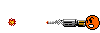 : :
|
 |
| Bookmarks |
|
|