 |
 |
 |
 |

|


|
|
|
|
|
|
#16
|
|||
|
|||
|
It's pretty easy.
Check out these two articles for info & steps: http://phdwebsite.powerpulse.cc/V60i%20Documents/01%20D2B%20Config%20Bulletin.pdf http://phdwebsite.powerpulse.cc/Miscellaneous%20Info/D2B%20Training%20Info.pdf Since you probably don't have an in-line coupler kicking around, you could align the two fibers ends and hold them in place with tape. |
|
#17
|
|||
|
|||
|
awesome...I will give it a shot at lunch.
Thanks! |
|
#18
|
|||
|
|||
|
Well, this thing has me baffled. I bypassed the amp by connecting the fibers but still nothing. To summarize:
4 light pulse coming from COMAND going into amp no light output from amp but I hear the amp click 4 times during startup COMAND diagnostic fails to wake up any of the comonents on the ring couple of questions: should all the devices emit light from the device connector at startup? Is there one item in common that would cause the wakeup line not to operate? This has got me stumped.. |
|
#19
|
|||
|
|||
|
Quote:
To see if the AMP is trying to "talk", you could: a) insert only the red fiber (without the connector) into the socket and observe the hole where the "out" fiber would go for flashes during wake-up, or b) re-connect the AMP and disconnect the connector from the next device in the ring, which on your car should be the CD changer and observe this for flashes. |
|
#20
|
||||
|
||||
|
Quote:
That reports to the next unit in the ring that the predecessor recieved the wake up command and is ready. Every control unit with a D2B connection should have a single flashing red output during the wake up or roll call. If your unit does not flash, there is a mechanical fault or a wiring issue like the wake up line (turn on wire) is faulty. The wake up line will have 12v at all times. When the wake up command is issued by the head unit, that 12v is pulled down to less than 1 volt for 100ms. A scope or really fast DVOM will be handy. The wake up test via the head unit is for testing this electical line, not the fiber optics. That is why the lights may not flash. Try the Diagnostic routine of Mute+1+3 for 5 seconds+. scroll down past "versions, Tuner," and enter "diagnostics" Go into D2B components. A list of actual vs. specified components will come up. The correct no fault display would be as follows. Pos Actual Specified 000 1C8 1C8 (COMAND) 001 108 108 (AMP/BOSE) 003 0F0 190 (CHANGER) 002 190 0F0 (TELEPHONE) 004 1F8 IF8 (VOICE CONTROL) 005 0E0 0E0 (TELE-AID) And yes, It is normal for the CD and it's successor to be reversed. They show up that way in this screen.  If you have a actual of blank, but a specified there. that unit is off line or faulty. If you want to test the FOT light output of the units, just power the head unit up. All units should flash 4 times every time you cycle the HU on and off. Like I said, the wake-up test is for electical scope testing of the wake up circut. Hope this helps. Regards, DR.D
__________________
Dr.Diesel - Shop Foreman Master Guild Mercedes-Benz Technician. Think the dealer is expensive? Do you know how much it costs to train a dealer tech? Or buy the required MB special tools to have on hand? 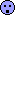
|
|
#21
|
|||
|
|||
|
Dr. D
You are the man! I got it working. He is what happened: I run the wake up and none of the components show up. I open the drivers footwell and check for 12 volts at the wake up line - ok. Then, I go to the back power up the head and check for the line to go low - ok again. Then, i short the optical circuit to only one connector and start chaecking one device at a time. What I find is that whola! the amp works alone, the changer works alone, and the phone alone. No way to test the VR. However, I also notice that when I plug the electrical in for the VR none of the other devices will wake. So, I short only the VR out of the loop and do not plug i the electrical. Everything now works - except for the VR. As it turns out it was the VR all along that was causing all the other units to not wake. Thanks for all your help guys! Guess I am off to the dealer for a new VR. |
|
#22
|
||||
|
||||
|
Do you use it?? It is not cheap.
DR.D
__________________
Dr.Diesel - Shop Foreman Master Guild Mercedes-Benz Technician. Think the dealer is expensive? Do you know how much it costs to train a dealer tech? Or buy the required MB special tools to have on hand? 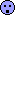
|
|
#23
|
|||
|
|||
|
Dr. D,
I have not used it yet. I will call the dealer now for a price....if it is not "reasonable" I may have to wait until a used one comes up on Ebay. I took the VR totally out of the optic loop so everything else works fine. I'll post the cost when I get it. Brian |
|
#24
|
|||
|
|||
|
#25
|
|||
|
|||
|
Good web site...I will give them a call.
The module at the dealer is $360 wholesale. As Dr. D said , it may not be worth fixing. The thing is, I have the ANCIENT Micro Tac phone installed in the car. With the introducion of the E911 thing this phone cannot be activated. I want to upgrade to a newer system that will use bluetooth but the dealer seems to think it is a lost cause. He suggested leaving the ring just like I have it (bypassing the VR) and dont try to integrate a different car phone. Anyone tried to install BT in a system this old? Brian |
|
#26
|
|||
|
|||
|
All fixed....the dealer gave me a used VR that pulled from a trade in. They pull them rather than explain why the phone system does not work. Everything looks great now.
Thank you guys for all your help! |
|
#27
|
||||
|
||||
|
You can sure upgrade your phone to the latest system and use BT.
It won't be cheap though. Installation Instructions Date: October 2005 Order No.: P-I-82.70/471 Supersedes: P-I-82.64/189 Group: 82 SUBJECT: MODEL 220.170/175 MODEL YEAR 2000 UPGRADING STARTAC TO TIMEPORT OR V60 TELEPHONE A. Procedure 1. Remove all installed StarTac telephone components from the vehicle. 2. Remove the rear bumper. Refer to WIS document AR88.20-P-2200M, “Removing and installing rear bumper” 3. Match the part number of the existing bumper antenna against the part number under Section B, Parts Information. 4. Replace the bumper antenna if the part number of the existing bumper antenna does not match the part number under Section B, Parts Information. 5. Reinstall the rear bumper. Refer to WIS document AR88.20-P-2200M, “Removing and installing rear bumper” 6. Follow the telephone installation instructions outlined in P-I-82.64/144B, “Voice Activated Cellular Telephone/CD Changer Installation.” B. Parts Information Part Name/Part Number Antenna, bumper. A 220 820 19 75 This is the same as Micro tac phone systems. You need to remove all old phone parts and replace with all v60+ phone parts. Using a old analog or 2 band PSE/antennea/linear Compensator with a new phone will cause damage to system. Then you can use the new Bluetooth puck with any compatible phone. See www.wireless4mb.com for info on the v60 BT adaptor and compatible BT phones. I would suggest finding a wrecked 03+ and up s-class and get the whole system including the bumper antennea. check with Potomac wrecking. www.potomacgermanauto.com They have all kinds of good new cars that are smacked. Good luck. DR.D
__________________
Dr.Diesel - Shop Foreman Master Guild Mercedes-Benz Technician. Think the dealer is expensive? Do you know how much it costs to train a dealer tech? Or buy the required MB special tools to have on hand? 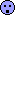
|
 |
| Bookmarks |
|
|