 |
 |
 |
 |

|


|
|
|
|
|
|
#1
|
|||
|
|||
|
I'm trying to program the buttons on my 96E320. No matter how long I hold down a button, it never blinks - just stays steady. Help!
|
|
#2
|
|||
|
|||
|
On later models, you enter program mode by depressing the two outside buttons simultaneusly until the light starts blinking. Then select the one you want to program, depress it and activate your remote at close proximity, and the light blinks at a much higher frequency to indicate its been accepted. This may work on a 96, don't know for sure...
Toolbar |
|
#3
|
|||
|
|||
|
When the light stays on it means the opener is already programed. You first must erase the codes already in the opener. Try holding the 2 outer buttons down(key on) for at least 20 sec. The lights should start to blink, this should erase the codes & allow you to procede. If this fails read your owners book.
|
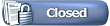 |
| Bookmarks |
|
|
 Similar Threads
Similar Threads
|
||||
| Thread | Thread Starter | Forum | Replies | Last Post |
| Advice needed: to paint, or not to paint, garage floor | Joseph Bauers | Off-Topic Discussion | 23 | 03-27-2008 08:17 AM |
| Left Garage Open!!! | oldnavy | Diesel Discussion | 16 | 12-26-2004 08:00 PM |
| Safty Equipment in DIY'er Garage | Apodman | Vintage Mercedes Forum | 6 | 10-20-2004 01:50 PM |
| Garage door remote | Momo | Car Audio and Multimedia | 4 | 05-13-2004 04:07 PM |
| The price of not having a garage | dtf | Tech Help | 2 | 11-29-2003 07:27 PM |