 |
 |
 |
 |

|


|
|
|
|
|
|
#1
|
|||
|
|||
|
Is there a trick to keeping up with new posts to topics that was not originated by me ? The email notification is a great feature and was wondering if there is a workaround to keeping track of other messages without having to scroll up and down. Sometimes I'm following 5 or 6 topics. (I do know they reappear at the top of the list when something new is posted on a topic.) Thanks. |
|
#2
|
||||
|
||||
|
Wow! A question for the Webmaster in Tech Help. Here's my chance to run with the big dogs.
The answer to your question is YES. If you have "cookies" enabled in your browser AND you have your preferences set correctly (remember for 1 year) in the Shop Forum, you should see little "light bulbs" next to each of the major forums on the first page of the Shop Forum. These light bulbs indicate that new messages have been posted since the last time you were here. When you enter any of the forums, all unread messages will have a "red folder" next to them instead of a "yellow folder". Are you currently getting the "light bulbs" and "red folders"? ------------------ Bill Wood - Webmaster MercedesShop.com, LLC |
|
#3
|
|||
|
|||
|
Hi, Webmaster -
Thanks for the cookie tip. Red folders, yes, along with yellow ones. Lightbulbs, no. I guess reds are since I logged on last time, because even the ones I've already read at last logon are showing up red. Not sure of the pattern but I'll figure out. They are always grouped together at the top. I will investigate this cookie thing - I didn't keep up with it when this feature came along couple years ago (?). I'm running Netscape Communicator 4.5 on Mac OS 8.5. |
|
#4
|
||||
|
||||
|
You are correct, the red folders are unread messages since you last logged into the Shop Forum. You can reset these to yellow after you have read the messages by clicking on the "Snap-On tool box" a couple of times. This resets the "last logged on" counter to the current time and date. That's what I do.
As far as cookies go, in the IBM version of Netscape this can be selected by EDIT / PREFERENCES / ADVANCED. ------------------ Bill Wood - Webmaster MercedesShop.com, LLC |
|
#5
|
|||
|
|||
|
I already have "Accept all cookies" checked...
Probably need to understand this cookie thing a little better. I'll do that on my own since this is not the place for that. Thanks !! |
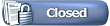 |
| Bookmarks |
|
|
 Similar Threads
Similar Threads
|
||||
| Thread | Thread Starter | Forum | Replies | Last Post |
| 83 300CD tranny modulator question | freesprung | Tech Help | 0 | 04-07-2004 10:10 PM |
| Trouble Codes Question | talons40 | Tech Help | 2 | 08-22-2003 02:36 PM |
| Center Console Question | hippie_elmo | Vintage Mercedes Forum | 2 | 02-01-2002 11:47 PM |
| 190E tire question | cossie | Mercedes-Benz Wheels & Tires | 14 | 01-31-2002 05:49 PM |