 |
 |
 |
 |

|


|
|
|
|
|
|
#1
|
|||
|
|||
|
Updated Question On Updating A PC OS
The old thread was http://www.peachparts.com/shopforum/showthread.php?t=144691
No need to rehash all that. I have a another PC with Windows 2000 Professional with the SP 4 upgrade from Microsoft. I tried to install my wireless router, but after install it tells me "Radio is still disabled. Use the hardware radio control switch to enable it". Where's that switch located? It ain't on the router card. Supposedly it's in the Win2000 OS somewhere, according to the Tech Support answering service. But Habibe wasn't very clear about where. |
|
#2
|
||||
|
||||
|
Under Control Panel --> Network Connections, do you see the wireless device you are talking about with a red X over it? Is that what you mean by disabled? if so, you can right click on the device and click enable to turn it on...
__________________
 1995 black pearl/black Mercedes-Benz E420 1995 black pearl/black Mercedes-Benz E420 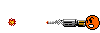 : :
|
|
#3
|
|||
|
|||
|
I have the icon with the red X, but when I right click I get a window that gives the option to disable and properties. No option to "enable". When I run troubleshooting it tells me that the device is working properly. When I go to the device utilities it tells me "no signal".
Last edited by Cap'n Carageous; 03-20-2006 at 07:44 PM. |
|
#4
|
||||
|
||||
|
What brand wireless card???
__________________
-Justin 91 560 SEC AMG - other dogs dd 01 Honda S2000 - dogs dd 07 MB ML320 CDI - dd 16 Lexus IS250 - wifes dd it's automatic. |
|
#5
|
|||
|
|||
|
Quote:
|
|
#6
|
||||
|
||||
|
The Belkin WiFi utility that comes with the card should have an option to open the program by clicking on the Belkin black square box with red in the lower right tray or accessing it through the Programs list. There should be a option to enable the card if it is presently being seen by the system.
If that doesn't work you can always uninstall the program, shut it down, unplug the power, unseat the card. Reinstall the program first....I believe and then install the card after shutdown. Power it up and enter in all the settings and you should be ready to go. |
 |
| Bookmarks |
|
|