Auxiliary Input Installation
on the Becker Grand Prix 780 Headunit
by bmwpowere36m3
10/28/09
Becker Grand Prix 780 Headunit Auxiliary Input DIY
I'll try piecing together a DIY on how I modified my Becker Grand Prix 780 headunit (HU) to accept an auxiliary input (ipod for me). I started with a Becker HU I grabbed from a '89 420SEL at our shop. The first thing I did was verify it was working before proceeding. The HU does not require a CODE, but it features an 'anti-theft' wiring scheme.

I grabbed this picture off another site, the 'anti-theft' feature is the wiring connected to the flat five-pin connector (centered) and the three-prong copper connector (center-bottom). To bypass the 'anti-theft' feature, all that needs to be done is connect ALL the wires out of the flat five-pin connector TO the three-prong copper connector (which is a ground). In essence, you are grounding all the wires in the flat five-pin connector.
[SPACE] I'll add a picture later of my modified connector.
Now this will prevent the HU from locking when used in another vehicle w/o the 'anti-theft' feature or it allows one to bypass it. Just note that if your HU is already locked, then I believe you need to go to the dealer to get it unlocked. As long as the HU is removed from the car w/o the alarm activated, the HU won't be locked. *IMPORTANT* , the 'anti-theft' feature needs to be bypassed or connected (to a working OE alarm) before powering the HU, or it'll lock.
I proceeded to disassemble the unit and clean it throughly. Now onto modifying the HU to accept an auxiliary (line-level) input. Here is my "testing" setup:
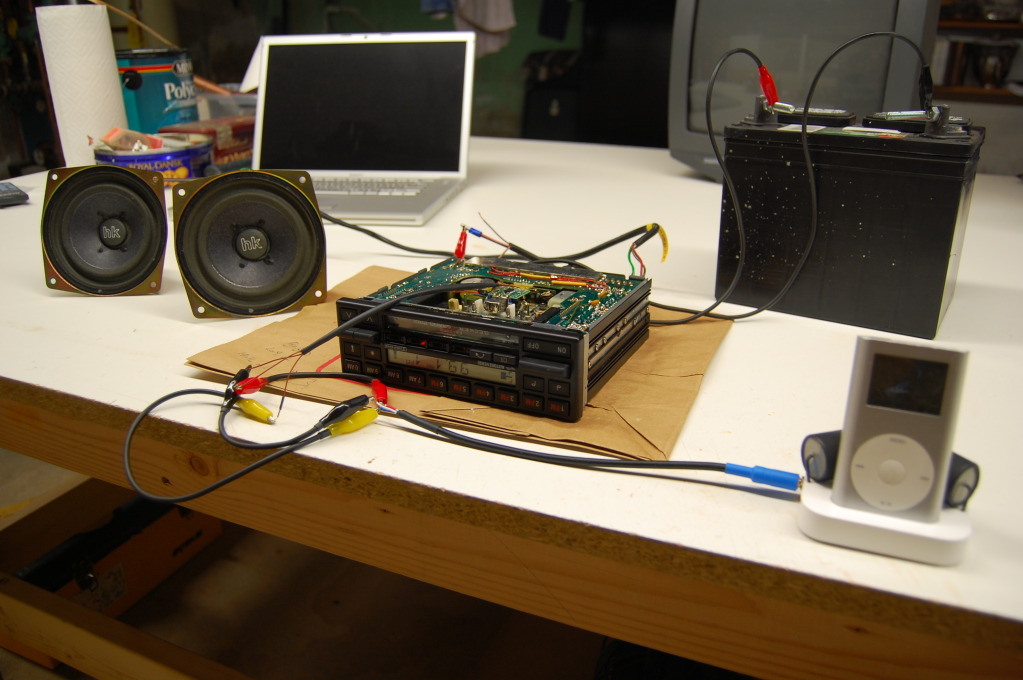
^ Becker HU, iPod Mini (auxiliary source), and HK (BMW) speakers
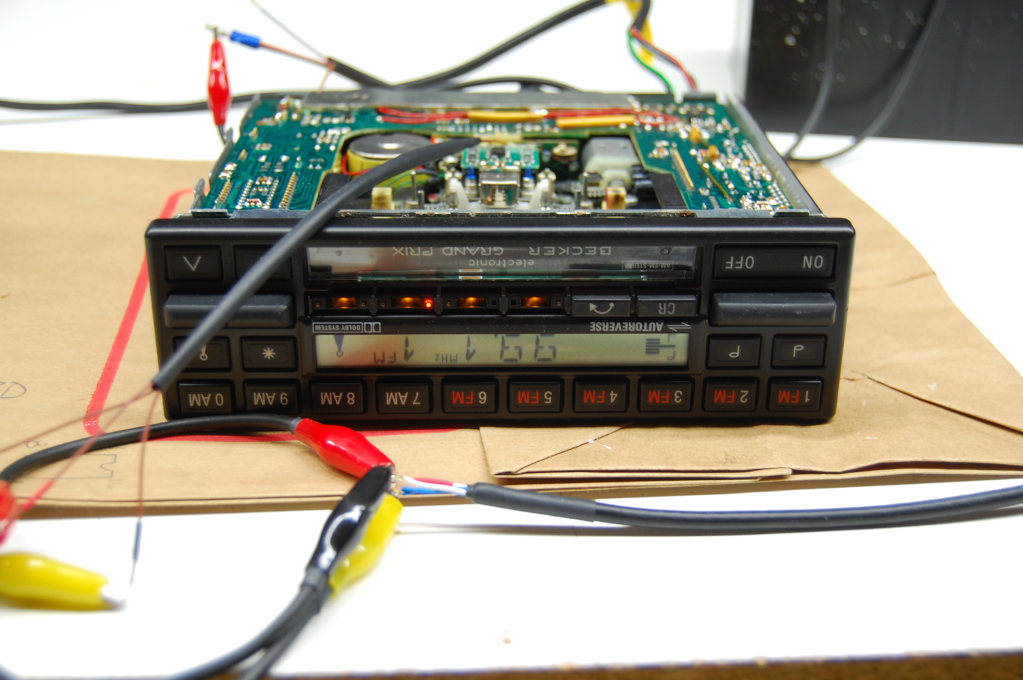
Now onto modifying the cassette section in the HU, thus rendering it unable to play tapes in the future (no loss here
 ).
).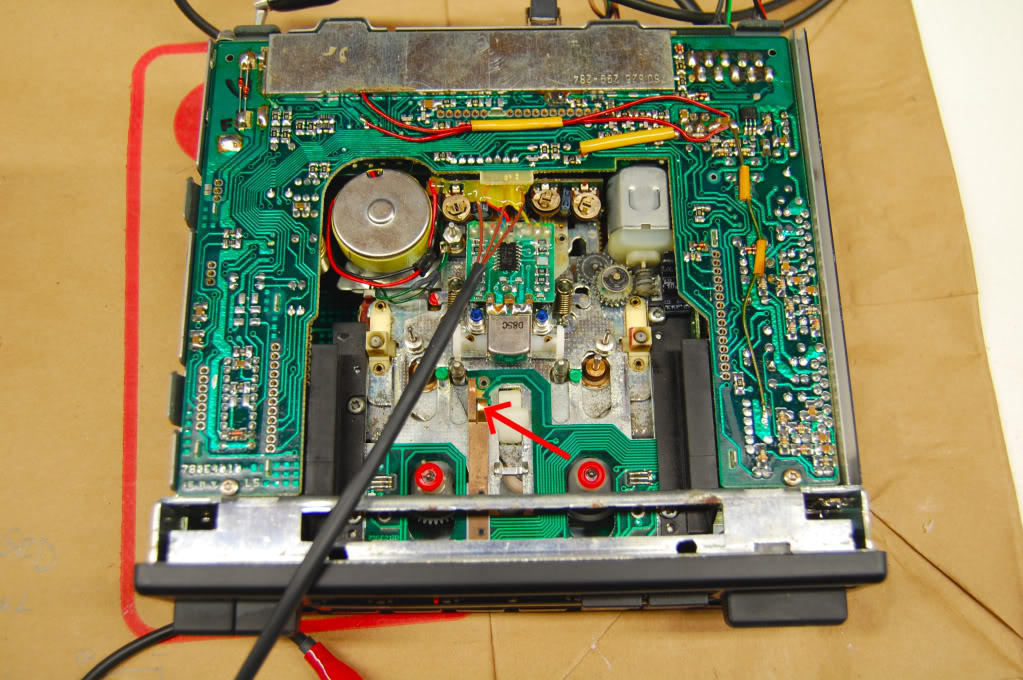
^ Bottom cover removed
First, to allow the HU to "play" your auxiliary source it needs to "think" that it's playing a tape. In the above photo, the RED arrow points to a copper strip. The strip itself is connected to ground, and when a tape is inserted, the strip's tip gets pushed onto a "pad" (directly below it) on the printed circuit board (PCB). Thus grounding the pad on the PCB and activating some sequence in the HU's circuitry.
So there are two options: Insert a tape whenever you want to use the auxiliary input or Wire a switch to ground the PCB pad (tricking the HU into "tape mode"). I did the latter and wired the "Tape Selection Button w/Indicator" (seen below) to ground the PCB pad.
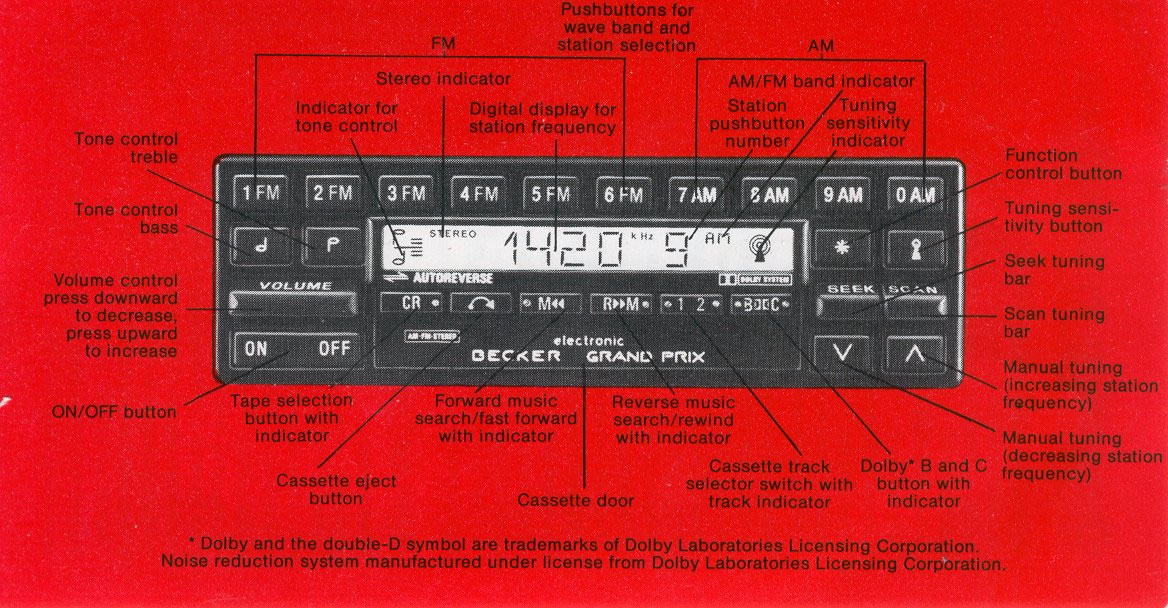
Now to actually add the input, I bypassed the original signal that leaves the tape amplifier chip (seen below).

The tape amplifier is the small black chip (centered). I traced the wires back to the HU's circuitry (from the tape amp chip). There are 6 wires that connect the PCB (where the tape amp chip is) to another "vertical" PCB (where the three gold circular trimpots are). Those are the wires we will tie into...
The 6 ORIGINAL wires from left to right (looking at the HU like the photo above)are: GREEN, RED, BLUE, BROWN, YELLOW, and GREEN. As labeled in the above photo, the left-most green wire is the "left-channel," the center brown wire is "ground," and the right-most green wire is the "right-channel".
Now proceed to cut the three wires (green, brown, green) as close to the tape amp PCB as possible. On their other end (vertical PCB), you'll need to desolder them. Once desoldered, solder in a new set of wires. I'll leave it at that, since you can run a long cable (containing those three wires) out of the HU to a connector of your choice (female 3.5 mm jack, like Becker does for $100) or like me, run them to the HU's back panel (metal) and terminate them to a panel-mount connector.
I'll update the connector termination once I get that far.
I'm purposely leaving this DIY somewhat general because there are many ways to accomplish this modification. Also the assumption is that any takers will be somewhat adept at figuring things out themselves. I'm more than happy to answer specific questions.
Discuss this DIY here.
-bmwpowere36m3
CategoryDiy