 |
 |
 |
 |

|


|
|
|
|
|
|
#1
|
|||
|
|||
|
Updating An Old Computer Operating System
I have my new Dell something or other PC hooked up now. I went from a Dell Optiplex GXi running Windows 98 to this new black one running XP pro. The new one is blisteringly fast. Internet pages load all at once instead of in increments. Heck, big boobs load faster than small ones did on the old one!!
 But I'm not ready to throw out the old PC. I also got my son a new PC and we are running a wireless server, so I could move the old one to the garage and keep up with you guys while working on my stuff! Problem is, Win 98 is old hat and won't work with the server. I went to Microsoft Downloads to see if I could upgrade to ,say, Windows 2000 but I got lost in there. Can anyone suggest the best (cheapest) way to change from 98 to 2000? |
|
#2
|
||||
|
||||
|
I did the 98/ME change to Win2K several times. About the only thing that is different is switching the drives from FAT32 to NTSF format, so it's better to backup your old data and software before (which is always a good idea). Obviously, you will need the Win2K install CD and will have to download all the security updates.
|
|
#3
|
||||
|
||||
|
Hmm. I have had several 98 machines hooked up to 2000 and XP clients.
The best method would be to buy a copy of Windows 2000, and install it, assuming everything is still compatible with 2000. What are the specs on the box (if you know them), so we can see if it will work or not...
__________________
-Justin 91 560 SEC AMG - other dogs dd 01 Honda S2000 - dogs dd 07 MB ML320 CDI - dd 16 Lexus IS250 - wifes dd it's automatic. |
|
#4
|
|||
|
|||
|
Win 98 won't work with the server.
Sure it will work, if you know how to do it. I have several clients with some win98 machines in the network with the server formerly running WinNT Server and now running Server 2003. Steve |
|
#5
|
|||
|
|||
|
Pardon my misuse of terminology. I should have said wireless router instead of server. In addition, my camera software will not work on 98, nor will Flashdrive cards (I think that's what you call them). All I know about the old box is that it has a Pentium MMX with 32 meg of RAM. I have plenty of RAM laying around so I can upgrade that. It says it has an Intel Pentium 82439HX processor to PCI bridge, whatever that means. And I'm on broadband with all of them.
According to MS, they will discontinue support of Win98 this June. So, with all that it seems a good time to change over. I would have thought that as old as Win 2000 is, you would be able to shareware it now. Is that not the case? Keep in mind that the 'garage computer' will not have to be a beast. All I want to do with it is email, run my service CD's, keep maintenance records and light surfing. I'll use the new one to download big files. |
|
#6
|
|||
|
|||
|
Upgrade the HD and memory..........and this unit does not have a manual oiler

|
|
#7
|
|||
|
|||
|
Quote:
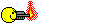
|
|
#8
|
||||
|
||||
|
Two of the most difficult days of my life was spent trying to get a Linksys wireless router running a couple puters in my house
 . .I have heard there are router systems out there that are awhole lot easier to get going than the Linksys system.
__________________
Jim |
|
#9
|
|||
|
|||
|
Quote:
Would that be an old or new Poulan? |
|
#10
|
|||
|
|||
|
Quote:
|
|
#11
|
||||
|
||||
|
Hi Cap’n,
You should have no problem connecting the ’98 computer to the wireless router or being able to use the file system on the server from the Windows 98 machine. I suspect that the ’98 machine is on a different network subnet than the other machines and that’s the reason for the connectivity problem. On the new computer, open a command prompt and type ipconfig then hit enter. Do the same on the ’98 machine. The numbers should be the same except that the ip address of the ’98 machine should be off by a number or 2, in the far right set of numbers while the subnet and gateway should be identical to the xp machine. If you try to get at the drive on the ’98 machine from another computer, and if the ’98 machine’s hard drive is formatted with the so called Win32 FAT” or FAT 32, system, you won’t be able to get at the drive on the ’98 machine from another non ’98 machine. Windows 98 machines didn’t make the move to win 2k or win XP with any ease because the combined effects of slower processor speed, comparatively small hard drives and especially no where near enough ram to be functional with the new OSes. Before you run out to buy upgrades, you can usually replace the computer for less than the cost of the parts used to upgrade. Also, ’98 machines are great candidates for the alternate browsers, such as FireFox, as they are faster and less cumbersome than using the newest version of IE and all the related fixes that goes with. However, as long as the OS is supported by MS you will or should be able to get device drivers for anything you use. Even if for some reason you can’t, you can still put those devises on the new computer and access them through your network. The obstacles to get through to permit connectivity with the newer OSes include the xp firewall, and turning on permission for others to access the xp computer from the local network.
__________________
...Tracy '00 ML320 "Casper" '92 400E "Stella" |
|
#12
|
|||
|
|||
|
my own humble opinion
Cap'n
Here are the specs for the gxi: http://support.dell.com/support/edocs/systems/dzer/Specs.htm You have a pentium chip running at 166Mhz Here are the windows prof. 2k requirements: http://www.dewassoc.com/support/win2000/require.htm You need 64 megs of RAM, and a 2 gig HD, but the chip should work. I work with old dells for a day job. A pentium 1 will not do the job very well at all. I would recomend a p3 at minimum with 256MB of ram and a 4 gig HD. I'm not some psycho-gamer or anything, but I really think this is the minimum you will be happy with for w2k, or you can run winxp with this setup. Don't forget all the security issues you need to deal with. If you can dig up a Dell optiplex gx110, you will be in hog-heaven. If necessary, spend a hundred and fifty bucks on e-bay to get one that is 'Maxed-out' with 512 RAM and a decent HD, you'll be happier in the long run; they are indestructable, the w123 240d of computers. Also, get a laser-mouse so you dont have to clean mouse-balls. If you are worried about price, use linux. It is infinitely more secure, it is usually faster and it is free. cheers, dan r. p.s did I mention linux was free? |
|
#13
|
||||
|
||||
|
I think you are out of luck with the actual processor. If you can, open it up and look to see if it has a BIG BLACK doohicky that looks like this.
 If it does, you are in luck. If it does not, dump it and go for something with a bit more power. You can buy Pentium III boxes now for nothing. I have run Windows 2000 on computers that are 400 megahertz and they also had 256 ram. Not exactly the fastest thing, but it got the job done. I got a box of computer crap from a friend that had a buch of CDs and just computer parts in it. He was going to dump it so I took a look. I am glad I did. I got a copy of Windows 2000 with the key and all. Its a legit copy too. Its got the cool holigram CD and a legal CD key. I paid him 10$ for the whole box, as a legal copy of 2000 is expensive.
__________________
-Justin 91 560 SEC AMG - other dogs dd 01 Honda S2000 - dogs dd 07 MB ML320 CDI - dd 16 Lexus IS250 - wifes dd it's automatic. |
|
#14
|
||||
|
||||
|
You will find that Win 2000 is a lot slower on the older computer. If you have Win98SE I would stick with it. There's no reason why it won't work with your wireless router. I still use Win98SE on 2 old laptops and they have wireless pcmcia cards in them no problem.
__________________
Bill Wood - Retired Webmaster My Personal Website 1998 Mercedes E430 2010 Toyota Sequoia My Photo Albums |
|
#15
|
|||
|
|||
|
What's the benefit of running Linux? Is it compatible with XP?
BTW, I'm not trying to network my three computers. As a matter of fact it would be best if they were NOT interfaced. The ones inside are taken care of, and if I have to I can run a hardwire to the one for the garage. It won't matter to the two inside running XP what I'm using on the garage puter. I would just like to be able to run my camera software on the garage unit and listen to internet radio. Also I don't have 98SE, just plain ole 98. Justin, I don't see anything inside that looks like your picture, but, I just might be able to get my hands on a GX110!! Last edited by Cap'n Carageous; 02-05-2006 at 04:17 PM. |
 |
| Bookmarks |
|
|