 |
 |
 |
 |

|


|
|
|
|
|
|
|
|
#1
|
|||
|
|||
|
Widescreen Monitor Question
Just received my 19 inch widescreen LCD monitor last night. Apparently native resolution is 1440 x 900. I have an ATI all-in-wonder Rage 128 card updated to the latest driver, but I still don't have the option to display at 1440 x 900. Tried a dual-head Jaton GeForce-based card I had on hand, but same story. Closest I can get is 1280 x 1064 which is OK, but I know I can do much better. Plus, things are slightly S-T-R-E-T-C-H-E-D horizontally due to the improper resolution.
Any ideas? Does this mean I need to go out and spend more cash on yet another video card? Any cards that you know will definitely do 1440 x 900? AAAARRRRRRGGGGGGHHHHH!!!!!!!!!!!!
__________________
08 W251 R350 97 W210 E320 91 W124 300E 86 W126 560SEL 85 W126 380SE Silver 85 W126 380SE Cranberry 79 W123 250 78 W123 280E 75 W114 280 |
|
#2
|
||||
|
||||
|
Quote:
On a side, I once noticed the stretched image on some high-end HD monitors at Best Buy. I asked the clerk why it does that just to see if he knew, and he said he didn't even see anything strange about the image. That kinda goes in hand with my opinion of Best Buy.
__________________
Current: 2014 VW Tiguan SEL 4Motion 43,000 miles. 2016 Hyundai Santa Fe Sport (wife's). Past: 2006 Jetta TDI 135,970 miles. Sold Nov. '13. 1995 E-320 Special Edition. 220,200 miles. Sold Sept. '07. 1987 190-E 16 valve. 153,000 miles. Sold Feb. '06. 1980 300-D 225,000 miles. Donated to the National Kidney Foundation. 1980 240-D manual, 297,500 miles. Totaled by inattentive driver. |
|
#3
|
|||
|
|||
|
No, it's not simply a byproduct of the disparity between 4:3 and 16:9 (actually, 16:10 in the case of this monitor). If I could use a display option of 1440 x 900 everything would be golden. Consider:
ASPECT RATIOS: ---------------------- 4:3 = .75 16:9 = .5625 16:10 = .625 NATIVE RESOLUTIONS: ---------------------- 640 x 480 = .75 800 x 600 = .75 1024 x 768 = .75 1280 x 960 = .75 (what the manufacturer says to use if 1440 x 900 is unavailable) 1280 x 1024 = .80 (what it's currently set at) 1440 x 900 = .625 (what it's supposed to be)
__________________
08 W251 R350 97 W210 E320 91 W124 300E 86 W126 560SEL 85 W126 380SE Silver 85 W126 380SE Cranberry 79 W123 250 78 W123 280E 75 W114 280 Last edited by gmercoleza; 03-01-2006 at 11:48 AM. |
|
#4
|
||||
|
||||
|
Yeah, I'm guessing you need a newer video card...
|
|
#5
|
|||
|
|||
|
Quote:
Anyone here running that resolution? What card are you using?
__________________
08 W251 R350 97 W210 E320 91 W124 300E 86 W126 560SEL 85 W126 380SE Silver 85 W126 380SE Cranberry 79 W123 250 78 W123 280E 75 W114 280 |
|
#6
|
||||
|
||||
|
Quote:
|
|
#7
|
||||
|
||||
|
I was looking at the drivers for your video card and it is quite old...I think the newest release was around 2001...I am doubtful it has support for widescreen...I think you are right...you may need to buy a new video card...sorry could not have been of more help

__________________
 1995 black pearl/black Mercedes-Benz E420 1995 black pearl/black Mercedes-Benz E420 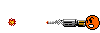 : :
|
|
#8
|
|||
|
|||
|
Actually, this looks promising. I'm here at work, but just for kicks I downloaded the driver on that page, then attempted to install on a couple PCs here using the "have disk" method, and in the list you can select the 19 wide-inch 926w as an option - that is the widescreen monitor I have.
So it looks like the driver CD may have just been left out of the box - not surprising. I don't want to get my hopes too far up, just in case , but it would appear that this should work. I hope so. I LOVE my ATI all-in-wonder...
__________________
08 W251 R350 97 W210 E320 91 W124 300E 86 W126 560SEL 85 W126 380SE Silver 85 W126 380SE Cranberry 79 W123 250 78 W123 280E 75 W114 280 |
 |
| Bookmarks |
|
|